Designing Beautiful, Functional Experiences
for Your Brand

A social media post is content shared on platforms like Facebook, Instagram, or Twitter.
It can include text, images, or videos to share updates, engage followers, or promote something.
Posts help connect with an audience and build an online presence.
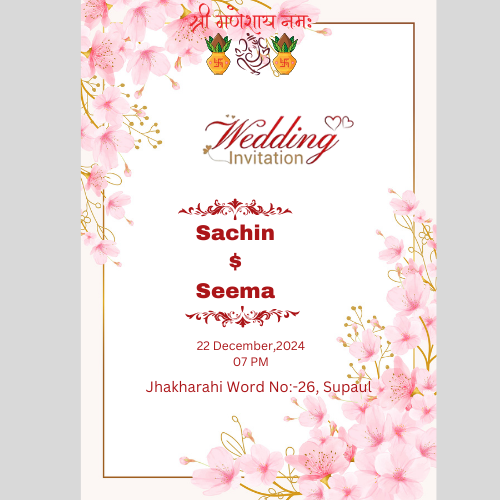
A wedding video card is a digital invitation that features a video message for a wedding.
It typically includes details about the ceremony, location, and date, along with a personalized video from the couple.
Wedding video cards are a creative and modern way to invite guests and share the excitement of the big day.
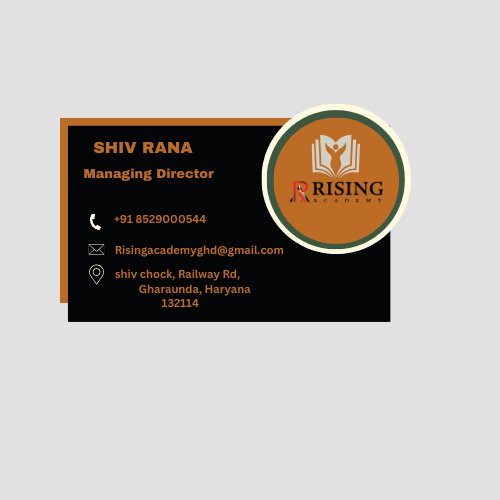
A visiting card or business card is a small card containing contact information for an individual or business.
It typically includes details like the name, job title, phone number, email address, and company logo.
Visiting cards are used for networking and sharing professional information in a quick, convenient way.

A logo design is a visual symbol that represents a brand, company, or product.
It typically combines text, shapes, and colors to create a unique and memorable identity.
A well-designed logo helps establish brand recognition and conveys the essence of the business.
Enhance Customer Engagement with Personalized Marketing
- Meta Ads allows businesses to create targeted advertisements across Facebook, Instagram, and other Meta platforms.
- Advertisers can target specific audiences based on demographics, interests, and behaviors for better reach.
- With detailed performance tracking, Meta Ads helps optimize campaigns for higher engagement and conversions.
- Meta Ads supports various formats like images, videos, and carousel ads to creatively promote products and services.
- Google Ads allows businesses to create targeted ads that appear when users search for specific keywords on Google.
- Advertisers can choose from various ad formats, including text, display, video, and shopping ads.
- With pay-per-click (PPC) advertising, businesses only pay when users click on their ads, making it cost-effective.
- Google Ads provides detailed analytics, helping advertisers track performance and optimize campaigns for better results.
- Plan and Research: Understand the purpose of your website and plan its structure, content, and features based on your target audience.
- Choose a Platform: Select a website-building platform like WordPress, Wix, or custom code (HTML, CSS, JavaScript) based on your needs.
- Design the Layout: Create a layout with clear navigation, a header, footer, and content sections to ensure a smooth user experience.
- Responsive Design: Make sure the website is mobile-friendly and adapts well to various screen sizes.
- Test and Launch: Test your website for functionality, fix any issues, and then launch it with your chosen domain name.
- Create a Google Account if you don’t have one, then go to Google My Business and click “Manage now”.
- Enter Your Business Name, choose a category, and provide your business address (or service area if applicable).
- Add Contact Information, including a phone number and website, to allow customers to reach you.
- Verify Your Business via postcard, phone, or email to confirm your ownership.
- Complete Your Profile with hours, photos, and descriptions to attract more customers and improve search visibility.
- Create a Facebook Account (if you don’t already have one) and go to Meta Business Suite.
- Create Your Business Page by entering your business name, category, and contact information.
- Add a Profile and Cover Photo that represent your brand visually.
- Set Up Your Business Manager to manage ads, page roles, and other business tools.
- Create Ads & Manage Content by posting updates, running ads, and tracking insights for your business.